Learned how to do this tonight with a little guidance from Ricky…aka PhotoFish from now on.


Learned how to do this tonight with a little guidance from Ricky…aka PhotoFish from now on.


I would love to know how to do that… could one of you post a tutorial? Maybe Andy would make it a sticky!
Here is the basic idea…will probably vary with different photo editing software.
First make a copy of your image!
Open the copy in your photo editing software.
Copy the image ( Image -> Duplicate )
Turn the new copy into black and white ( Image -> Mode -> grayscale )
Copy the black and white image into the buffer ( Edit -> Copy )
Go back to your color copy
Add a transparent layer ( Dialogs -> Layers ::: New Layer ( far left button and select Transparency as your Layer Fill Type )
Copy black and white image to new layer ( Edit -> Paste )
Anchor the image ( Layer -> Anchor Layer )
Now all we have to do is to erase the parts of the black and white image we want to be in color. Since the layer is transparent the color image will show through where ever we erase.
Click on the erase in the main window and select a brush size that works best for you. Erase everything you want to be in color. Don’t worry about the color looked faded we’ll fix that up shortly.
Once you are sure you have erased all the sections you want to be color and not the ones you want to be black and white Flatten the image.
Flatten image ( Layer -> Merge Down )
Now lets brighten the color back up.
Add a layer ( Layer -> Duplicate Layer )
Open the Layer Dialog ( Dialogs -> Layers )
Change the mode from Normal to Overlay using the drop down menu. Your colors should be back to being bright again.
Then just save your image ( File -> Save as )
too complicated
Insert Funny Line Here
I don’t have a good editing program . This one doesn’t have those filters.
I love the first one! See, it wasn’t that hard, now was it!?
BGF, youtube has tutorials on pretty much everything you can imagine software wise. It makes things a lot easier to watch video of someone else doing it before you attempt going at it.
…because everything is a conspiracy!!!

Very cool, makes me want to play with this some. New computer doesn’t have photoshop:dizzy_face:
There’s always something new to learn.
Thanks Ricky, I am without my computer, now. IT has it in Baltimore… getting a tune-up
All done from the iPhone.
The first pic from the movie Open Range was my first attempt.



and last how my wife told me we are expecting our 3rd child.Don’t know why the paper turned out orange
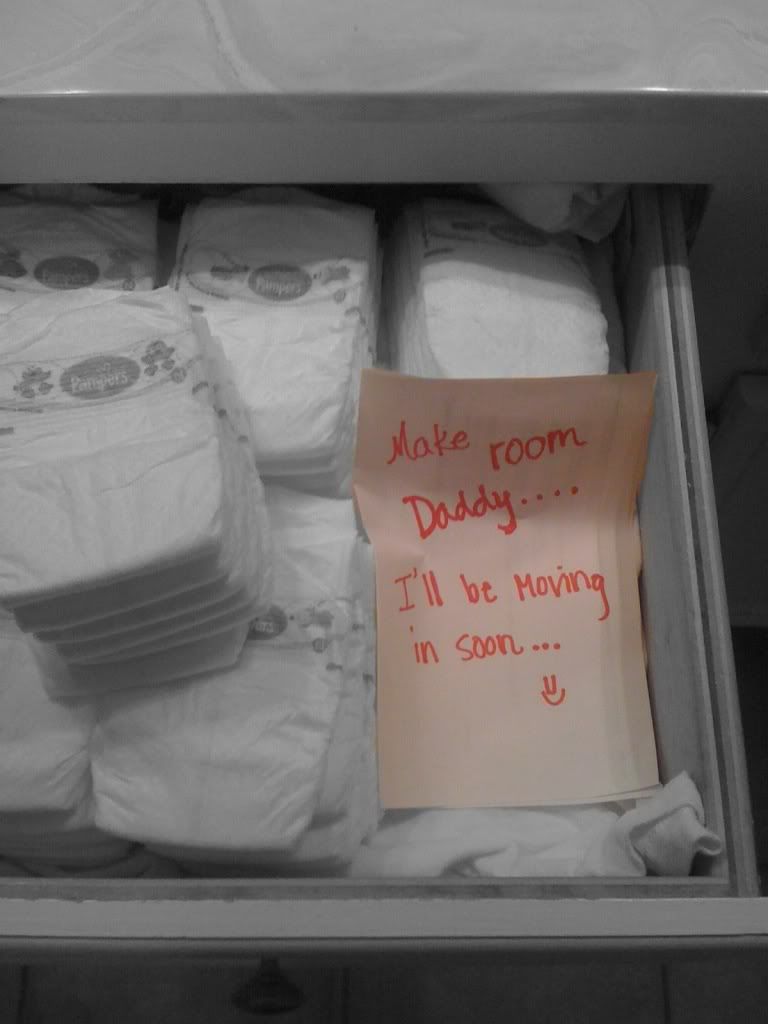
“Plan like you will live forever but live like you will die tomorrow.”
U need to show me how FnG
Insert Funny Line Here